Your Lovable App
Just Got Serious.
Migrate from Lovable Cloud to production-grade Next.js + Supabase in hours, not weeks. Keep the speed of vibe coding. Gain the reliability of enterprise infrastructure.
Trusted by production teams
Lovable.dev generates React + Vite apps not Next.js. NextLovable migrates them to production-grade Next.js 15 with SSR, SEO, and your own Supabase infrastructure.
Stop Renting Your Infrastructure. Own Your Code.
Lovable is the best way to build an MVP. It is not the right place to run a production business.
| Lovable Cloud | The Gap | Next Lovable |
|---|---|---|
| Great for MVPs | Handoff nightmares | Production-ready architecture |
| Locked ecosystem | Technical debt accumulates | Clean, maintainable codebase |
| $20–50/mo hosting | $2k+ agency rewrite costs | $79 one-time migration |
| AI-generated code | Unreviewed in production | TypeScript strict + ESLint clean |
Built and Shipped
by Real Teams
Production apps migrated from Lovable — live, fast, and maintainable.

Erythroslight
e-commerce for photobiomodulation technology that's revolutionizing therapeutic care, one wavelength at a time

FileFlap
Secure file sharing and large file transfers up to 1TB per file and 5TB storage total

Tools for Bitcoin
A curated collection of tools and resources for Bitcoin enthusiasts and developers

MyDevMentor
An educational platform offering personalized live coding mentorship for aspiring developers
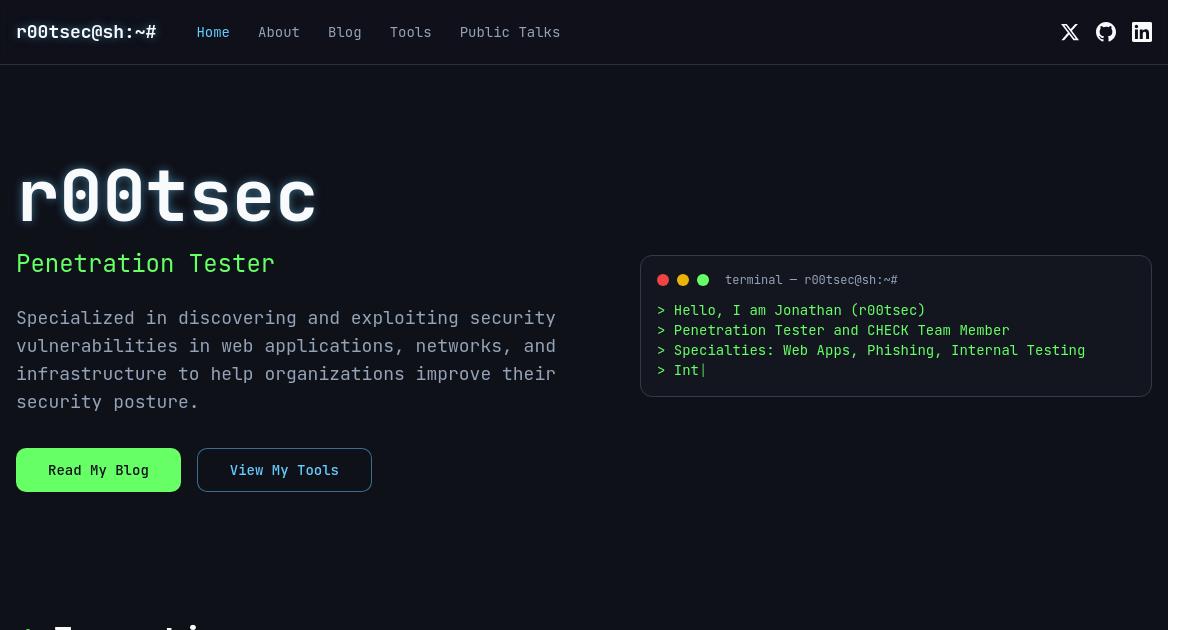
Rootsec
Penetration testing and security consulting — specialized in discovering and exploiting web application vulnerabilities

GMB SEO
A platform for managing and optimizing Google My Business listings to drive local search visibility
More client projects added regularly as teams ship to production.
One Platform. Every Stage
of Your Migration.
From a single-command CLI to a fully managed done-for-you service — pick the level of involvement that matches your team and timeline.
CLI Migration Tool
Self-serve CLI that converts your Lovable React SPA to Next.js App Router. Runs locally — your code never leaves your machine.
Database & Auth Migration
Moves your Lovable Cloud Supabase data, auth users, and edge functions to your own Supabase instance. Ownership, not rental.
Chrome Extension
One-click Vercel deployment from inside Lovable — SEO-ready, server-side rendered, no DevOps required.
Next.js Boilerplate
Production-ready Next.js 15 starter with Supabase, authentication, TypeScript strict mode, and Vercel config pre-wired.
Done-For-You Service
A senior engineer handles the entire migration end-to-end. Dedicated Slack channel, code review, and 30-day delivery warranty.
Next.js Development
Need bespoke Next.js development beyond migration? We provide ongoing engineering for teams who need a technical partner.
No Subscriptions. No Hidden Fees.
Buy exactly what your migration requires. Credits are calculated by project scope, not by the hour.
Code Migration
React SPA → Next.js App Router. Full TypeScript conversion, routing, and dependency updates.
- React Router → App Router
- TypeScript strict mode
- Dependency updates
- Vercel-ready output
Full-Stack Migration
Everything in Code Migration plus Supabase schema, RLS policies, and edge function migration.
- Everything in 1-credit tier
- Supabase schema migration
- RLS policies migrated
- Edge functions preserved
Performance Bundle
Full-stack migration plus pre-rendering setup, image optimization, and Core Web Vitals tuning.
- Everything in 3-credit tier
- Pre-rendering configuration
- Image & asset optimization
- Core Web Vitals audit
--dry-run to preview cost before spendingChoose Your Engagement Model
Two clearly defined paths. No ambiguity about what you get.
The Architect
You own the process. We give you the tools.
Credits only. No service fee.
- CLI tool with full documentation
- Local execution — code stays private
- Dry-run preview before spending credits
- Credits never expire
The Partner
A senior engineer assigned to your project.
Credits billed separately based on project scope.
- Senior engineer assigned end-to-end
- Dedicated Slack channel during migration
- Full code review before handoff
- 30-day post-delivery warranty
- Environment variables security audit
- Vercel production deployment included
Assessment fee deducted from project cost
What You Actually Get
Not a zip file and a wave goodbye. Every migration is held to an internal quality standard before delivery. Here is exactly what that covers.
Clean TypeScript — Strict Mode
Every migrated file passes TypeScript strict mode. No `any`, no suppressed errors, no technical debt inherited from the conversion.
App Router Architecture
Migrated to Next.js App Router (not legacy Pages). Layouts, loading states, and error boundaries set up correctly from day one.
Supabase RLS Policies Preserved
Row-Level Security policies are migrated and validated. Your data access model is not broken or silently bypassed during the move.
Environment Variables Security Audit
All secrets audited and separated into server-only vs client-safe. Nothing sensitive leaks to the browser bundle.
Vercel Deployment Optimisation
Output is configured for zero-config Vercel deploys: correct runtime hints, image domains, caching headers, and edge config.
90-Day Post-Migration Support
A dedicated support channel for 90 days post-delivery. Production issues get answered — not routed to a generic help desk.
Internal Quality Score
Before delivery, every migration is run through our automated quality gate: ESLint, TypeScript coverage, Lighthouse performance, and bundle size checks. It ships when it passes — not before.
Quality Guaranteed
Re-run free if it fails
Cost Comparison
Typical agency rewrite
$8,500
3–6 weeks minimum
Next Lovable full-stack
$237
Ships in hours
Save ~$8,263 and 3+ weeks of calendar time
The “Clean Build” Guarantee
If the migrated codebase does not pass our internal quality score — ESLint clean, full type coverage, Lighthouse performance threshold — we will re-run the migration free of charge.
Valid for 14 days post-delivery. No questions asked.
Frequently Asked Questions
Everything you need to know about migrating from Lovable to Next.js
What's the difference between Code Migration and Database Migration?
Code Migration ($79) converts your Lovable React SPA into a Next.js codebase using our CLI tool. You get the code and handle deployment yourself. Database Migration ($229) moves your data, auth users, and edge functions from Lovable Cloud to your own Supabase instance using our Chrome extension. Choose Code Migration if you just want the codebase, Database Migration if you need to move your backend infrastructure, or White-Glove ($450+) if you want us to handle everything.
How many credits does my project migration cost?
Migration costs depend on your project's size: 1-5 pages = 1 credit, 6-11 pages = 2 credits, 12-20 pages = 3 credits, and 21+ pages = 4 credits. File conversions always cost 1 credit each. Use `--dry-run` to see the exact cost before migrating.
Is my codebase sent to any server?
Nope. All transformations happen entirely locally on your machine. Your code is never uploaded or sent to any server—privacy and security are fully respected.
What happens to my existing codebase?
Your original codebase remains untouched. Next-Lovable generates a new directory with the migrated Next.js project, so you can safely test and compare without affecting your current setup.
What about Supabase edge functions?
They stay intact—your `supabase/functions` folder is copied over 1:1, ensuring everything continues to work as expected in the migrated project.
Does it support complex routing?
Yes! Next-Lovable intelligently converts React Router routes—including nested routes, dynamic parameters, and layout components—into the equivalent structure using Next.js App Router.
What about my third-party dependencies?
Next-Lovable inspects your `package.json`, updates dependencies to Next.js-compatible versions, and installs required packages automatically for a smooth transition.
How long does the migration process take?
For most projects, the migration completes in seconds. Larger or more complex apps might take up to a minute or two, depending on file count and code structure.
What is the `--dry-run` flag for?
Use `--dry-run` to simulate the migration without actually writing any files. It helps you preview changes, catch potential issues, and avoid wasting credits if something needs to be fixed first.
Still have questions?
Book a technical assessment to discuss your specific needs
Book a Technical AssessmentReady to make your app
production-grade?
Start with a technical assessment and get a custom migration plan — or go straight to the CLI if you prefer to move independently.
"We believe AI-generated code should be maintainable. If you’re building a real business on Lovable, you need real infrastructure."